For armature astronomers, keeping a log or journal of the objects you observe helps you to stay organized and focused and will help you to improve your observing skills.
Astro-Logger.com is a Free online logging tool that will help you to keep a record of the things you observe in the night sky. The features included are:
- Search For Objects
- Track Your Events
- Set Goals
- Make A Log
- Search Your Logs
- Track Favorites
- Getting Started
Search For Objects
Astro-Logger contains a built in Astronomical Object Search Engine with over half a million objects from many different astronomical catalogs, including the Constellations and many different Asterisms. Search results include object information, a Star Chart with the objects location, and an image.
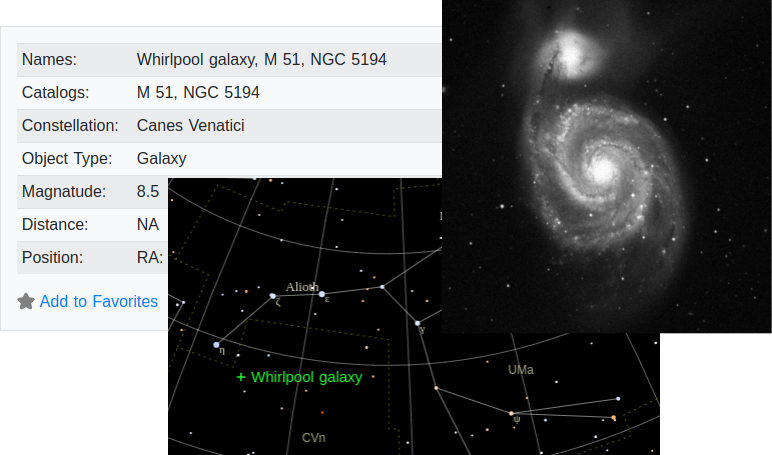
This search engine is available to everyone without creating a free account, give it a try and visit: Astro-Logger Object Search Engine
Once you have found your desired object you can share the links with your friends. Here are a few for you to look at:
Galaxies
- https://www.astro-logger.com/ui/astronomy/search/M81
- https://www.astro-logger.com/ui/astronomy/search/M33
Nebula
- https://www.astro-logger.com/ui/astronomy/search/NGC7293
- https://www.astro-logger.com/ui/astronomy/search/NGC6992
Globular Clusters
- https://www.astro-logger.com/ui/astronomy/search/M13
- https://www.astro-logger.com/ui/astronomy/search/M5
Track Your Events
Keep track of each Event, record where you are and the conditions of the night sky including the “Transparency” (How clear is the sky?) and “Seeing” (How stable is the sky?), along with the weather and anything else that might have an effect on your viewing experience. Perhaps there is some sky glow from a nearby city or a few clouds out that may keep you from seeing certain parts of the sky. Make a note of these things.
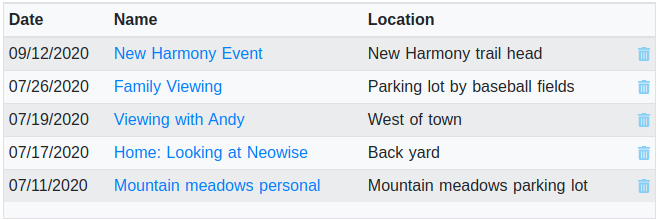
Set Goals
Before you go out to observe the sky, do your homework, find out what’s visible in the night sky, where is the moon? will it be a dark night? Based on the conditions of the sky, what objects will be visible? Make a plan for the objects you want to observe. From Astro-Logger create a new Event before you go out and record your Event Goals, those object you want to observe, then print that list of goals and take it with you.
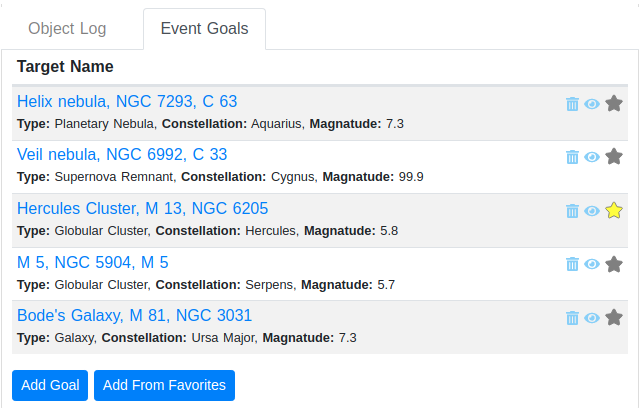
Make A Log
Record the things you see in the sky in the “Object Log” within your Astro-Logger Event. As you view those objects that are part of your Event Goals, you can easily move them into your Object Log for that Event. This is where you should be honest with yourself and be willing to even Log those things you tried to look at but were unable to see. This is one way to improve your observing skills, log both your successes and failures, you will be able to look back on those events and learn from them.
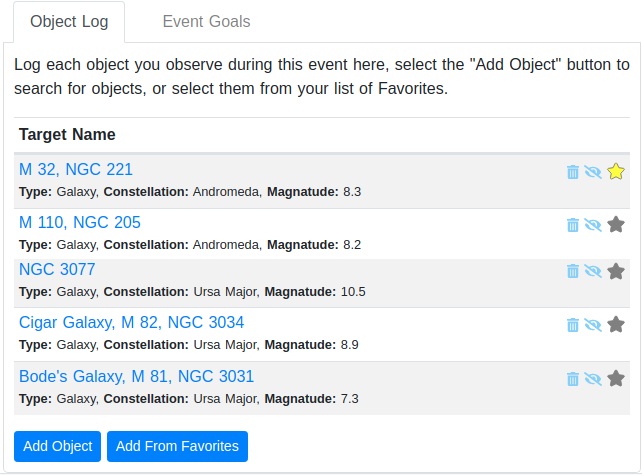
Search Your Logs
Over time you will generate hundreds, event thousands of object logs. With Astro-Logger you can search those logs and compare the notes you made over time. By viewing your logging history you will be able to see how your viewing skills are improving over time.
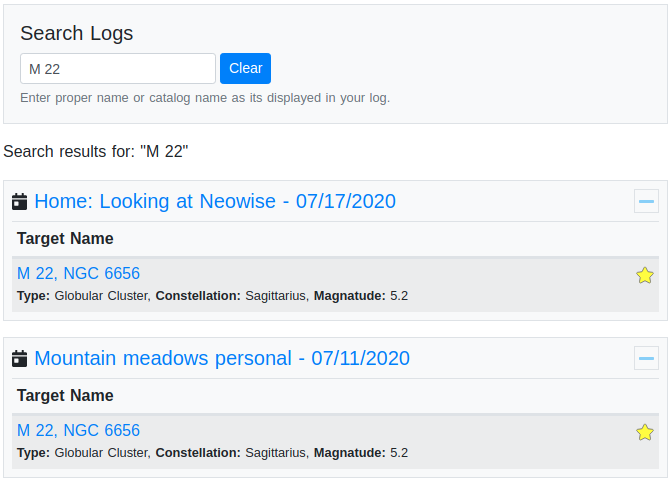
Track Favorites
We all have our favorite objects we like to look at, Astro-Logger provides a way for you to keep a running list of those favorites. If you are logged in you can search for objects and add them directly to your list of favorites. From the Favorites list you can easily add them to your Object Log or to your event Goals.
Getting Started
To get started with Astro-Logger visit the site Home Page and create yourself a free account. To help you get started navigating the site follow the Getting Started Tutorial.
